In an era where online security is paramount, 1xBet, a popular betting platform in Tanzania, has integrated Google Authenticator into its security system to enhance user safety. The platform has always been a pioneer in adopting the latest security measures and providing an easy-to-use platform for its users. This article will give detailed insights into how to use Google Authenticator, why it’s essential, and how to recover your code if you forget it.
A Quick Overview of Registration at 1xBet

1xBet is a prominent betting platform in Africa, presenting many entertainment and financial gain avenues. This encompasses a broad spectrum of sports, ranging from popular selections like football, basketball, tennis, cricket, and hockey to the dynamic realm of live betting, among others.
For more detailed information, read our complete guide on 1xBet Register.
How Does Google Authenticator Work at 1xBet?
Google Authenticator generates a six-digit code you must input when logging into your account. This code is time-sensitive and changes after a short period. Therefore, even if someone gets hold of your code, they can’t use it after it has elapsed.
How to Enable Google Authenticator
To enable Google Authenticator for added security on your account, follow these simple steps:
- Log into your 1xBet account or register if you’re new.
- Click “Personal profile” from the drop-down menu.
- Inside your profile, find and click “Security.”
- In the “Security” section, select “Two-factor authentication.”
- Scan a QR code with the Google Authenticator app or follow a link to download it.
- If using the link, install the app and enter the 6-digit code to complete verification.
Why Does 1xBet Offer Google Authenticator?
1xBet offers Google Authenticator as an option for users because of the added security it provides. Two-factor authentication is a security measure many online platforms adopt to protect user data and funds. With the increase in cybercrime, having an extra layer of security is crucial.
How Do You Log Into 1xBet Without Google Authenticator?
In cases where you can’t access your Google Authenticator, you might wonder how to log into your 1xBet account. In such a situation, your best option is to contact 1xBet’s customer support. They will guide you through the process of recovering your account.
Verification – Why Is It Important?
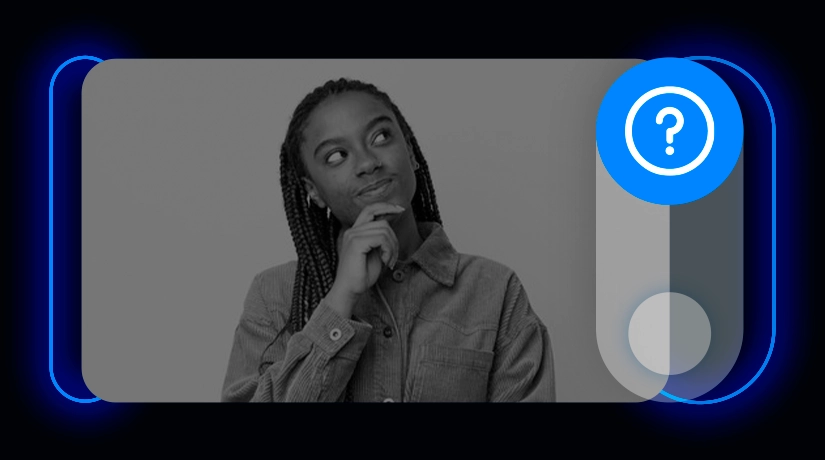
When you enable Google Authenticator on your account, you make it harder for unauthorized persons to gain access. This measure is essential if you have funds or linked your bank details to the account. Verification also helps in situations where you lose access to your Google Authenticator. If your account is verified, it will be easier for you to regain access.
How to Download Google Authenticator for Android and iOS
You can quickly get the app on Android and iOS using the QR code or by visiting the App Store or Google Play. Installing Google’s Authenticator is a straightforward process on both platforms. Simply access one of the application stores, search for the product, and download it. Your device will quickly install it in seconds.
How Do I Recover the Google Authenticator Code for 1xBet?

Losing access to your authentication code on 1xBet can be frustrating, but fear not – there’s a straightforward way to recover it. Follow these simple steps:
- Open the Google Authenticator App
The first thing you need to do is open your app. This is the tool that generates the codes you use for two-factor authentication.
- Click on the “Enter Key”
Once inside the app, look for the option that says “Enter Key” or something similar. This is where you’ll regain access to your 1xBet authentication code.
- Insert or Enter the Passcode Manually
You can manually enter the passcode that 1xBet provided, or you might have saved it somewhere. Type it in carefully to ensure accuracy.
Possible Problems When Trying to Login
While using Google Authenticator on 1xBet, you might encounter a few challenges. For instance, you might lose your phone, forget your password, or enter an invalid code. In such cases, contacting customer support should be your first step. They are equipped to handle such issues and can guide you on the steps needed to resolve them.
Final Thoughts

In conclusion, Google Authenticator on 1xBet is a tool designed to increase the security of your account. It’s easy to set up, and the benefits greatly outweigh the minor inconveniences. However, if you encounter any problems, remember that 1xBet’s customer support is always ready to help.
F.A.Q.
You have to log in and access your account to get the code.
You can turn it off in the profile settings under “Security.”
If you type in the wrong code, you’ll get a message saying it’s invalid. Simply enter the correct code, and you can access your account.

